How to check the logistics information of cargo?
When can I inquire? Three conditions need to be met:
- The production of all orders in the order group is completed.
- The cargo is sent and entered into the logistics system.
- The logistics information has been sent to CyberPCB.
Where to view:
- Log in to your account.
- Go to "My Orders" and click on "Delivery."
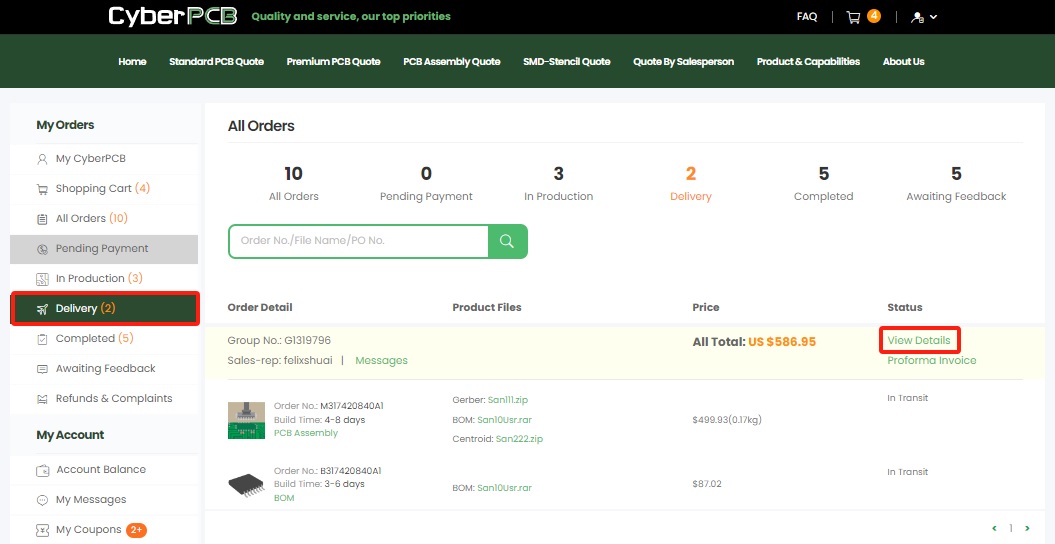
- Click "View Details" to access the express delivery details page.
- Logistics information can be seen on the express delivery details page.
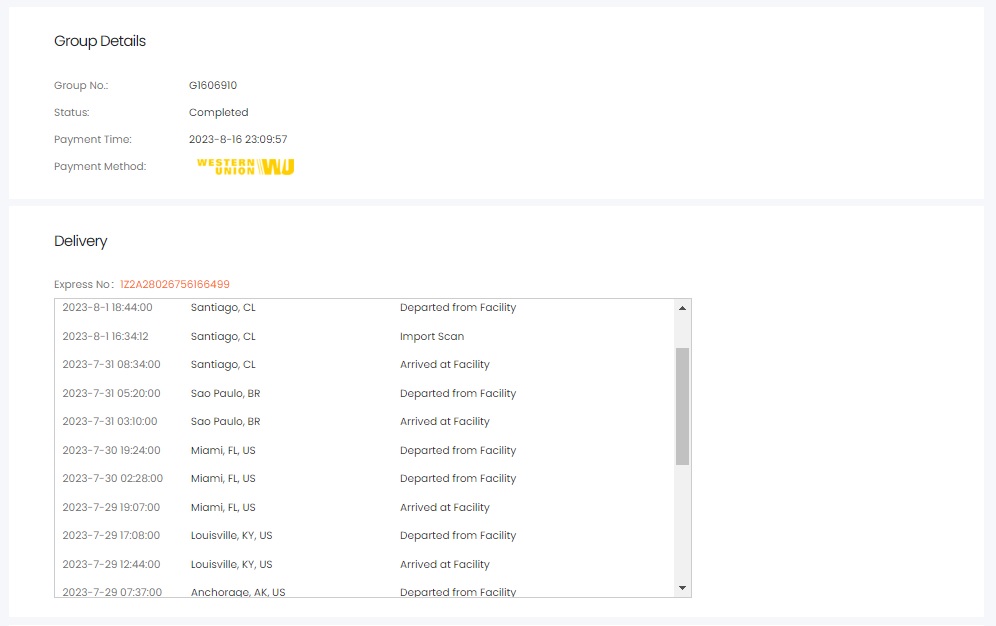
If the information is not synchronized to CyberPCB, you will see "Preparing for delivery" displayed. Please wait patiently for a period of time, such as one day, before querying again.