How to convert a third-party login account to a normal account?
- Log in to CyberPCB with a third-party account
- Go to Personal Center>Account Setting>Change Password and create a password
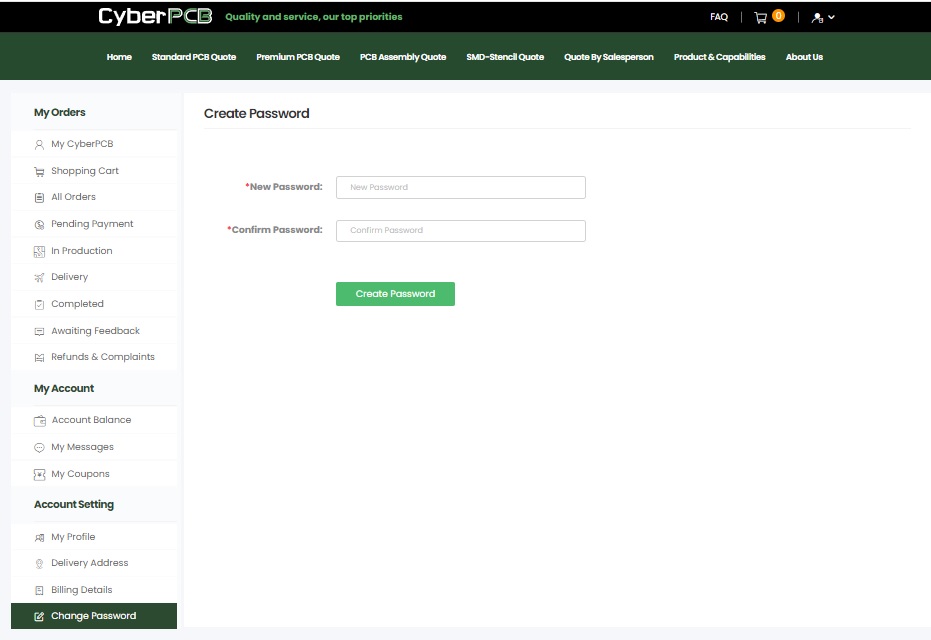
- Record the email under Account Setting>My Profile
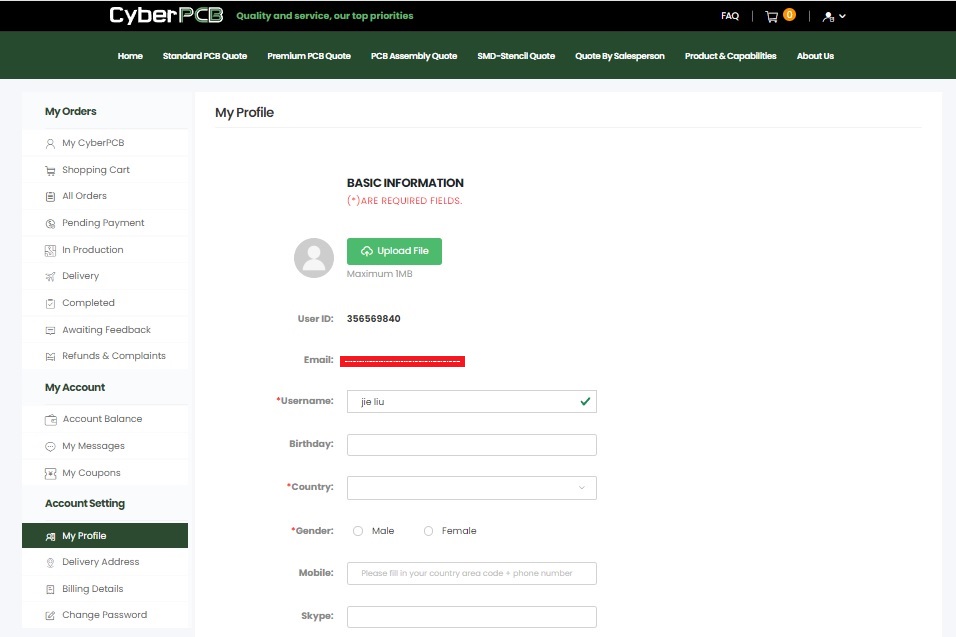
- sign out
- Just log in normally with the recorded email and password created in the second step.
Note: The third party can still log in next time or change the password.