The product I received does not match the design. What can I do?
If you are not satisfied with the product you received, please contact your sales representative to discuss and agree on a solution. To get in touch with the sales representative, you can send them an email with your message.
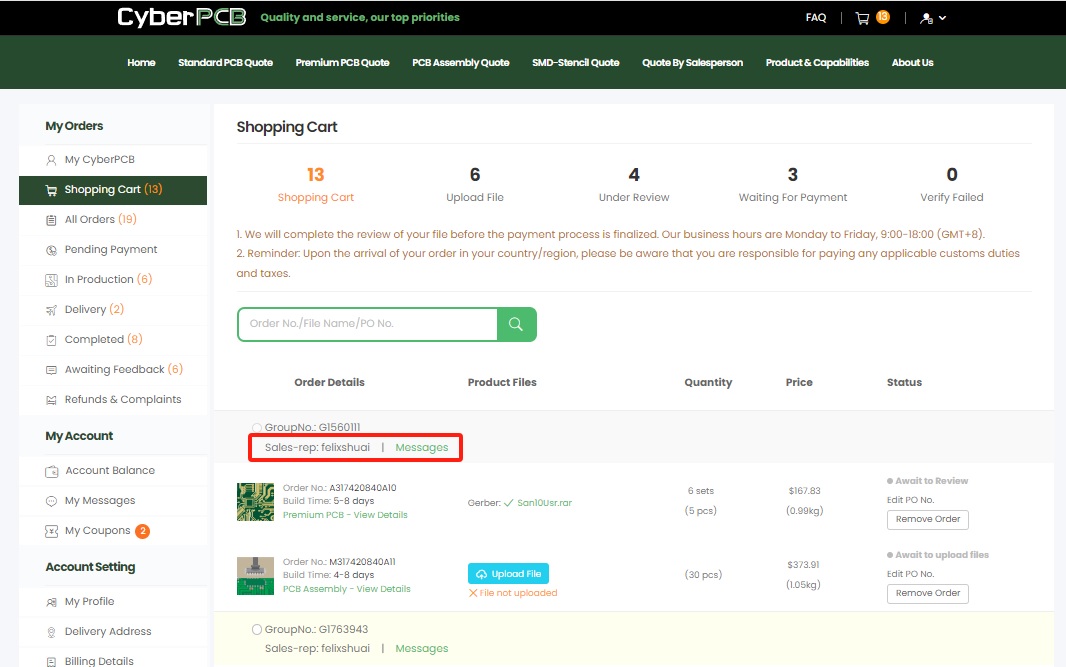
Alternatively, you can apply for a refund by opening a dispute. Here are the steps to open a dispute:
Step 1: Sign into "My Orders" > "Refunds & Complaints" and locate your order.
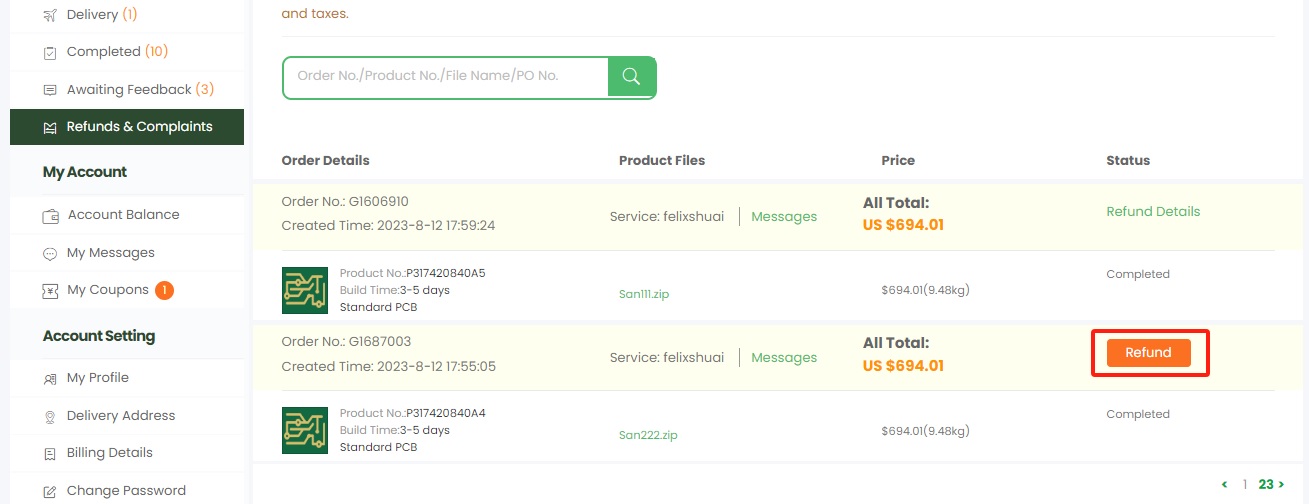
Step 2: Click the "Refunds" button to open the dispute.
Step 3: Fill in your refund request and click "Submit".
- First Step:
Please choose a solution and provide the necessary information to submit the request. You can also click "Browse" to add pictures as evidence.
- Second Step:
The sales-repo will intervene to resolve the problem. Negotiate with them for a mutual agreement and accept the solution provided.
- Third Step:
Once the dispute is resolved, you can provide feedback through the Dispute Survey within 15 days if you are not satisfied with the result.
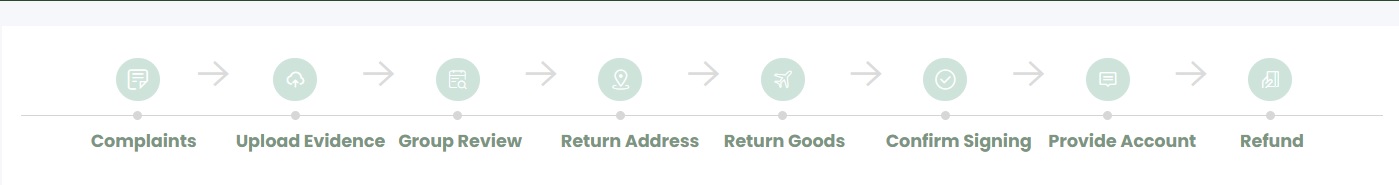
Please note that these steps are provided as a general guide. It's recommended to refer to the specific instructions and procedures provided by the platform or company you are dealing with.
If you have any further questions, feel free to ask.