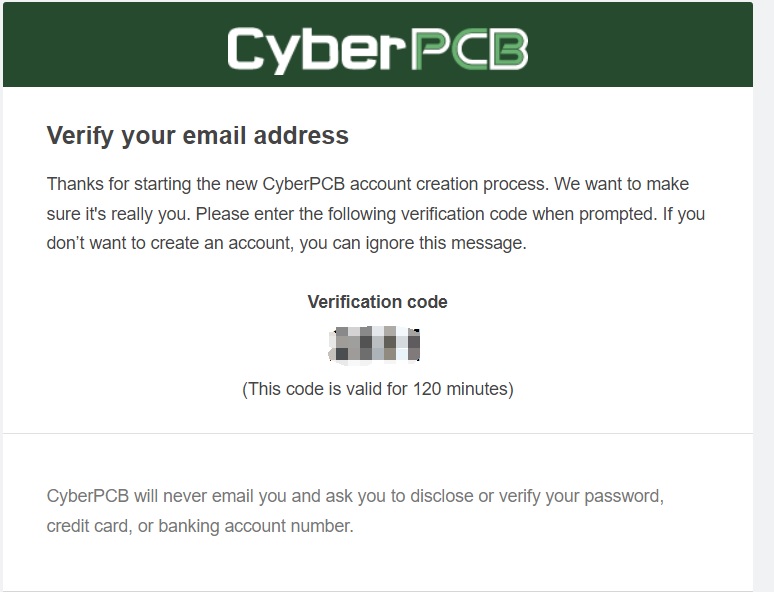Where can I receive notifications from CyberPCB?
The instant messaging tool in the lower right corner of the website allows you to communicate with CyberPCB through chat without requiring a login.
After logging in, you will have the following options:
- In the personal center, when accessing "My CyberPCB," a message pop-up box will appear in the lower right corner. Click on the message to enter it, or click on "IGNORE ALL" to ignore all messages.
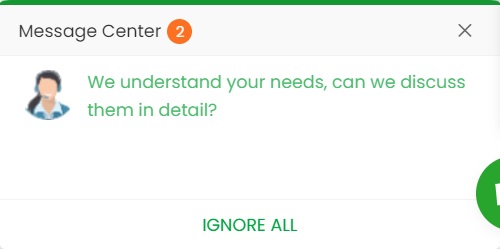
- In the left navigation bar of the personal center, there will be a message bubble reminder in "My Messages." Click on it to enter and view a list of all messages on the right.
- CyberPCB will also send important emails, such as reviews, product progress updates, and payment invoices, to the email address you provided during registration. These emails generally do not require a reply.